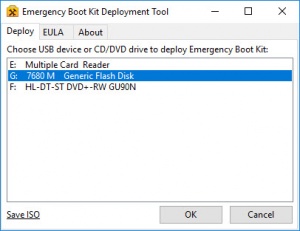Emergency Boot Kit
1.5k
Size: 24.9 MB
Downloads: 3121
Platform: Windows (All Versions)
One of the worst things that can happen is a failed boot attempt. The operating system can end up not being able to start up anymore, due to various issues. This is why it's always good to have a pre-boot environment (PE) ready on a flash drive. Emergency Boot Kit can provide you with a wide array of tools, for backing up and restoring files, recovering account passwords and even attempt to fix boot-related problems. You can access these tools in a self-contained operating system, loaded from a USB flash drive.
Emergency Boot Kit can be used on any modern Windows platform and it is available in full and demo versions. It comes as a single executable, so you only need to extract and run a file, instead of going through an installation process. You don't have to install any prerequisite tools or services, but you will need a spare USB drive.
Preparing Emergency Boot Kit should only take a minute. If you have a USB flash drive installed, you only need to select it, on the application's compact user interface, and click a button. This will format the drive and install the necessary files for booting an OS from that device. There is nothing else you need to do. What's more, you won't even need a large USB drive, since the operating system takes up very little space.
If something bad happens and your operating system won't be able to start anymore, you can plug in the USB drive with the Emergency Boot Kit tools and boot up in a small operating system, from which you can attempt to fix your problems. You can access all your files and back them up, reset your Windows account password, access and edit the Registry, manage partitions and much more.
With Emergency Boot Kit, you can be prepared for the worst problems one can experience with their operating system.
Pros
You can install an emergency OS on a USB drive in one minute. It provides you with tools for fixing booting issues, backing up files, managing partitions and more. You don't need to sacrifice a large USB drive.
Cons
For some strange reason, the software can't start the operation if certain applications are running, like TechSmith's Snagit Editor.
Emergency Boot Kit
1.5k
Download
Emergency Boot Kit Awards

Emergency Boot Kit Editor’s Review Rating
Emergency Boot Kit has been reviewed by Frederick Barton on 24 Apr 2018. Based on the user interface, features and complexity, Findmysoft has rated Emergency Boot Kit 5 out of 5 stars, naming it Essential